FAQ
What is Goatly?
Goatly is a smart training app for tennis players that connects to your ball machine and offers you guided, AI-supported tennis training – regardless of whether you are a beginner, tournament player or wheelchair user.
How does Goatly work?
- You open the app.
- Choose a workout.
- Connect your ball machine and speakers/earpods
- The AI guides you through structured training via audio.
- At the end, you will receive training statistics and training recommendations from the coach.
Which ball machines is Goatly compatible with?
Goatly is currently compatible with the most popular models from Lobster (Elite Grande V LE and Phenom 2) and Spinshot (all high-speed models: Player and Plus2). Other manufacturers will be added on an ongoing basis.
Do I need my own ball machine?
No. You can also borrow a ball machine from your club. Goatly works wherever you have access to a compatible machine.
Can I also use Goatly in a club?
Yes, many players use Goatly in the club – alone or in pairs. All you need is a compatible ball machine and your smartphone.
What is the "Goatly Champion Standard"?
This is our training approach: high-quality, efficient, targeted. We train you like a champion – with a clear plan, smart exercises and real progress – developed by a Grand Slam-winning coach.
How does the AI help me with training?
The AI will put together a suitable training plan for you depending on your playing level, goal and progress. During training, you will receive voice prompts with exercise instructions, breaks and tips.
Is there also training for wheelchair users?
Yes, Goatly offers adapted training plans for wheelchair users. Accessibility is important to us – your progress knows no bounds.
Can I select individual exercises?
No – Goatly offers complete training sessions with coordinated exercises. You can skip exercises, but we recommend completing the entire workout for the best effect.
What subscription models are available?
- Free Version (one free training)
- Annual subscription
- Two-year subscription
All subscriptions offer full access to all functions
What does Goatly cost?
You can find the prices in the app or on our website. There are transparent packages with no hidden costs.
Is there a test version?
Yes, training is activated in the app. A subscription is required to use all features such as tutorial, coach, etc.
Do I have to register?
Yes, registration is necessary so that your training data can be saved, analyzed and your progress tracked.
Where can I download Goatly?
In the App Store (iOS) and Google Play Store (Android) – simply search for “Goatly Tennis”.
Which languages does Goatly support?
Currently: German and English. Further languages are planned.
Does Goatly also work without the Internet?
You need the internet to download the app, register and load a training session. The training itself works offline as soon as it has been loaded.
How can I connect Goatly to my ball machine?
The connection is made via Wi-Fi. The app guides you through the process step by step.
What do I do if my ball machine is not compatible?
Write to us! We are constantly expanding the list of supported machines.
Is there support for problems?
Yes, we can help you personally via the support form on our homepage or directly by e-mail to support@goatlysports.com.
What level of play is Goatly suitable for?
For all levels of play – from beginners to tournament players. The AI adapts content and intensity to your level.
What makes Goatly different from a traditional trainer?
Goatly does not replace a coach, but complements training in a meaningful way. You train in a structured and efficient way – also ideal between coaching sessions.
Can I use Goatly as a trainer?
Yes – coaches can use Goatly as a tool for training preparation or for individual sessions. Students can then repeat exercises from coaching sessions independently using the app.
Are there age-appropriate training plans (e.g. for children)?
The basic training sessions are suitable for children. For children under the age of 10, we only recommend training under adult supervision.
How much space do I need for Goatly training?
A tennis court (indoor or outdoor) is sufficient. The ball machine should be in a safe place and your smartphone should be within reach.
How accurate is the performance evaluation?
Among other things, the app measures the number of balls played, the duration of training and the variety of exercises.
How often is Goatly developed further?
Regularly. New training plans, functions, compatibilities and improvements are continuously published via updates.
Is there a community or challenges?
In the planning stage.
How secure is my data with Goatly?
Your data is stored in compliance with GDPR.
Can I pause or cancel Goatly?
Yes, the free version can be used free of charge. You can cancel subscriptions at any time via the App Store or Play Store.
Is Goatly also available as a gift?
Currently only possible via Apple or Google credit cards.
Is Goatly also suitable for rehab/re-entry?
Yes, there are training sessions with a moderate load – ideal for players after an injury or a longer break.
Do I have to look at my cell phone during training?
No. You are guided through the training completely by voice announcements and can concentrate fully on the game.
Is there a way to test Goatly for free?
Yes, the free version offers you complete training free of charge.
Is Goatly available for other sports?
Currently only for tennis. However, the underlying technology can be expanded – we look forward to suggestions from the community.
What happens if my ball machine cannot be connected?
The app gives you step-by-step help. If that’s not enough, our support team will be happy to help you via support@goatlysports.com.
Are there combined offers (app + ball machine)?
Is in planning – you will receive special offers for the combination of app and ball machine from selected partners.
Where can I buy Goatly merchandise or accessories?
Goatly merchandise and accessories are currently being planned.
Can I send in feedback or my own training ideas?
Yes – at any time! Use the contact form on the homepage or write to us directly at support@goatlysports.com. We look forward to your ideas!
Can I connect Goatly to my smartwatch or fitness watch?
This function is currently being planned. The aim is to connect Goatly with popular devices such as the Apple Watch or other smartwatches in order to record additional training data and control training.
What do I need to train with Goatly?
You need:
- A tennis court (indoor or outdoor)
- About 72 tennis balls
- A smartphone with the Goatly app
- Earpods or a loudspeaker so that the AI can give you instructions live on the pitch
- A compatible ball machine (e.g. from Lobster or Spinshot)
Where should the ball machine be positioned and do I have to move it during training?
No – once the ball machine is positioned correctly, you no longer need to adjust it during training. Goatly takes over the complete control so that you get perfect balls.
The basic position is always centered behind the baseline. Depending on the model, there are the following special features:
- Lobster Elite Grand V LE:
Position the machine so that the white position blade is exactly along the baseline. The ball ejection rollers (the wheels that accelerate the ball) must be aimed exactly at the center of the court. With the integrated test ball function, you can check whether the ball flies cleanly to the center of the T-line before connecting with Goatly. - Lobster Phenom 2:
Here you will also find a built-in marker for exact positioning. The machine should be centered behind the baseline and the ball ejection rollers must also be aligned with the center of the court. The test ball mode is also available and works in the same way as the Grand V LE. - Spinshot (Player & Plus2):
The front edge of the machine where the ball exits should be flush with the baseline. The ball ejection rollers must point centrally to the middle of the court.
Important: As soon as the machine is in this target position, you no longer have to adjust anything manually – neither between exercises nor during training. Goatly takes full control so that you can concentrate on playing.
Is the surface (sand, hard court, carpet) relevant for Goatly training?
No – Goatly is optimized for all common surfaces. Whether clay court, hardcourt or carpet – the ball trajectories and training content have been tested and adjusted accordingly. You can train reliably on all types of court.
Which tennis balls should I use Goatly with?
Goatly has been tested with tournament balls and adjusted accordingly. Depending on the age of the balls, the length of the ball flight may vary slightly – but this has no significant influence on your training.
- Very old balls should be replaced depending on their condition.
- Pressureless balls can also be used and last much longer. With new pressureless balls, the ball often bounces a little higher – you simply have to adjust your position slightly so that the exercise is playable for you again.
The basic rule is: use the balls you feel comfortable with.
Is there also a left-handed version at Goatly?
Yes, Goatly is optimized for both right-handed and left-handed players. Simply select and save your dominant hand in the “Edit profile” menu.
Do you have ideas on how we can improve the app?
We welcome all feedback – together we can make your tennis training even smarter.
Contact us, we have an open ear for your concerns.